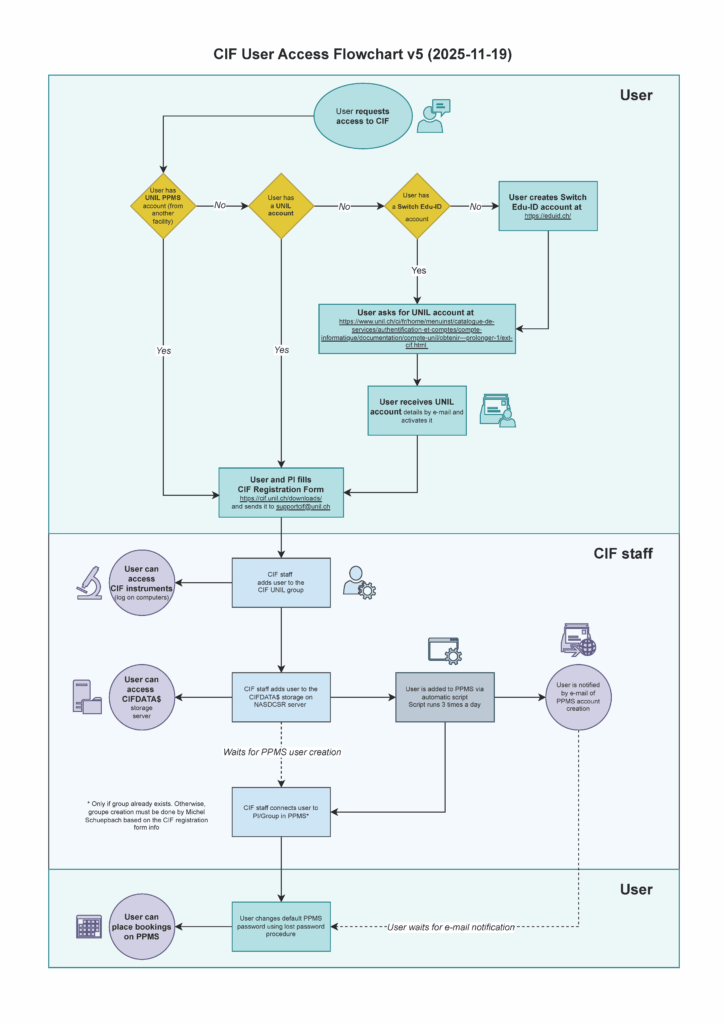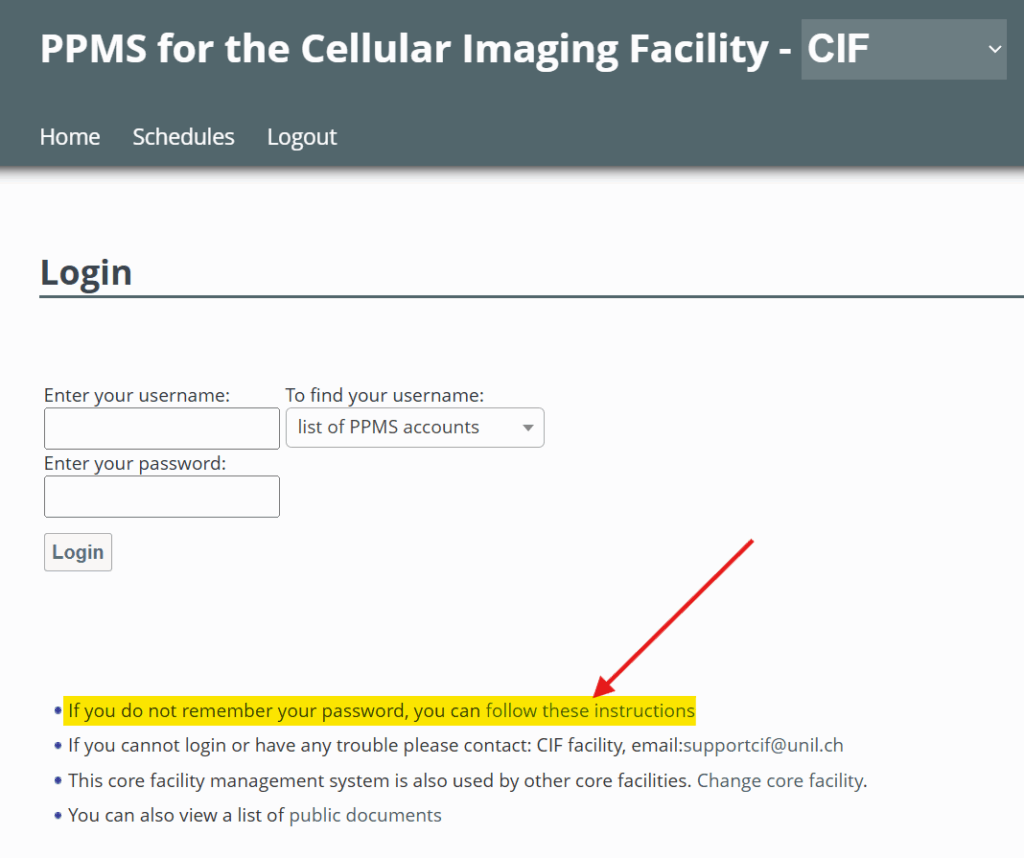Registration
Visual workflow (click image for PDF version) :
You will need three accounts to use our facility, and register as a CIF user :
1) Switch Edu-ID account
2) UNIL account
3) Register as a CIF user
4) PPMS account (starting december 1st 2025)
1 – Switch Edu-ID account
To get an Edu-ID follow this link
2 – UNIL account
If you do not yet have a UNIL account, for example if you work at the CHUV, please follow the instructions available on the link below:
It is important to note that this procedure can take several days because it requires the sending of your identifiers by mail.
Once you have created your UNIL credentials, you can proceed to the next step.
3 – Register as a CIF user
You have a UNIL account, and we need now your group and invoicing information
Fill the following form and send it back to your local manager or at supportcif@unil.ch
4 – PPMS account (starting December 1st 2025)
Once we receive your registration form, we can proceed with the PPMS account creation. Once this is done you will be notified by e-mail.
You will then be able to book any resource from the CIF PPMS booking site (see bookings page https://cif.unil.ch/bookings/) (see FAQ below for common questions)
PPMS FAQ
Training
If you already have a UNIL account, please fill out and return the CIF registration form linked below to your local manager or at supportcif@unil.ch, signed by your group manager.