Access the CIF HRM
Deconvolution
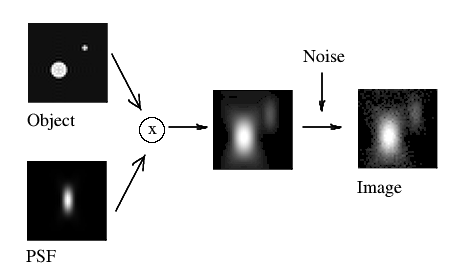
Convolution and Deconvolution
“Deconvolution is a mathematical operation used in Image Restoration to recover an image that is degraded by a physical process which can be described by the opposite operation, a convolution. This is the case in image formation by optical systems as used in microscopy and astronomy, but also in seismic measurements.
In microscopy this convolution process mathematically explains the formation of an image that is degraded by blurring and noise. The blurring is largely due to diffraction limited imaging by the instrument. The noise is usually photon noise, a term that refers to the inherent natural variation of the incident photon flux.
The degree of spreading (blurring) of a single pointlike (Sub Resolution) object is a measure for the quality of an optical system. The 3D blurry image of such a single point light source is usually called the Point Spread Function (PSF).”[1]
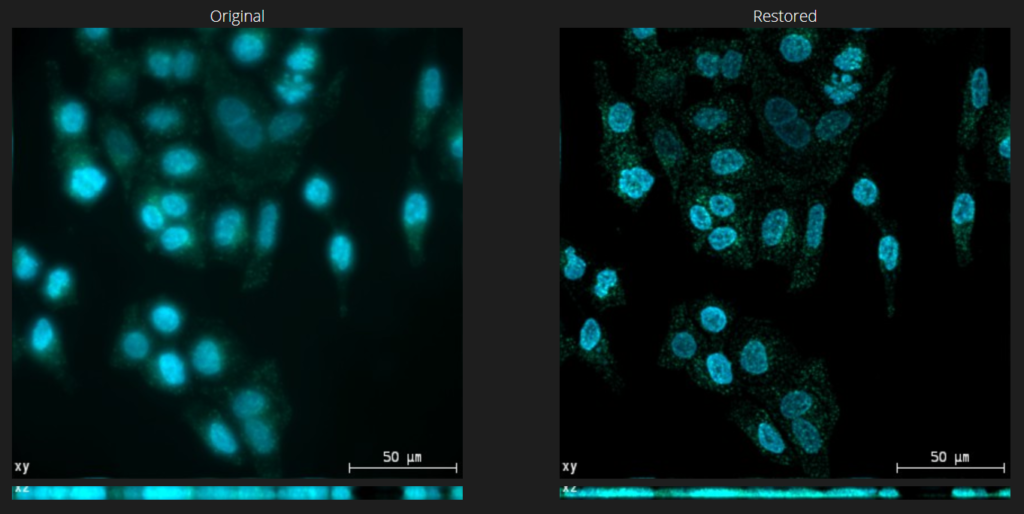
The Huygens Remote Manager
Since deconvolution is a very computer intensive task, the suite must be installed on a computer powerful enough to get results within acceptable delay. This can seriously compromise the availability of the software.
In order to provide a workaround for users in a widely distributed environment like a university, the HRM project has been created. It’s an open-source web solution developed by academic actors in France, Germany and Switzerland.[2]
HRM stands for Huygens Remote Manager and is a web interface allowing users to access remotely an instance of the Huygens suite installed on a very powerful machine.
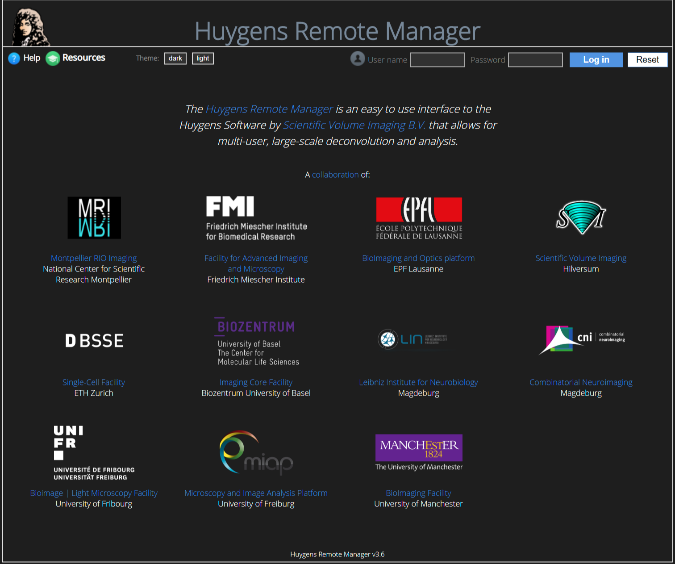
The HRM server specifications
|
Specification |
Value |
|---|---|
|
OS |
Ubuntu Linux 18.4.2 |
|
CPU |
2x Intel(R) Xeon(R) Gold 6144 CPU @ 3.50GHz, 16 cores total (32 Threads) |
|
RAM |
512GB RAM DDR4 ECC |
|
GPU |
2x nVidia Quadro GV100 () |
|
Storage |
3x 1Tb SSD (class 50) 1x 2Tb SSD (class 40) |
Performance comparison
Having multiple CPUs and GPUs allows simultaneous processing of multiple queued tasks.
Here’s a comparison between a deconvolution of a 3x512x512x131 dataset made on a local workstation and with HRM.
|
Channel |
Bugnon Workstation [2xCPU] |
HRM [GPU] |
|---|---|---|
|
0 |
39.80 sec |
2.84 sec |
|
1 |
38.83 sec |
2.18 sec |
|
2 |
41.81 sec |
2.61 sec |
|
Total |
120.44 sec |
7.63 sec |
Between these two machines the processing time is reduced over 16 times.
Requirements to use the service
In order to use the service, you will need to fulfill these requirements:
- Be a registered CIF user (a UNIL account is needed)
- Acquire your images with parameters optimized for deconvolution (especially sampling)
- Know all the required information to setup the processing (metadata, acquisition and setup characteristics)
- Have basic knowledge on what the different deconvolution algorithms do (although help is built in the interface, you may need some feedback from experienced users)
- [Optional] Acquire an image stack of nanometer-sized fluorescent beads in the same conditions as your datasets and distill it into an experimental PSF to get optimal image restoration.
Key benefits
| Confocal stack (MIP) |
Confocal stack deconvolved using HRM (MIP) |
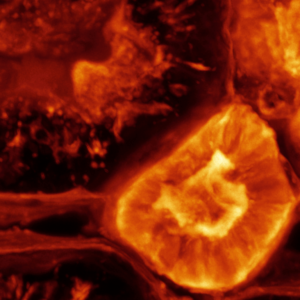 |
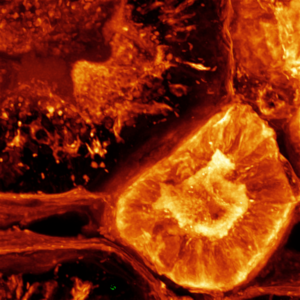 |
While this may look tempting while looking at deconvolved images, it may still look tedious and confuse users on what exactly are the benefits of using deconvolution on their images.
Using deconvolution
- Good to major XY resolution improvement depending on the acquisition modality
- Good to very good Z resolution improvement depending on the acquisition modality
- Signal to noise ratio improvement
Deconvolution using HRM
- Access from anywhere
- Faster than local solution
- Email notification when the job is done
- Multi-user and intelligent task queuing
- Processing settings sharing between users
- Online viewer
- Conveniently packs the results with logs and settings and previews.
Training and help
Training
If you need help, you can use the online manual, as well as the quick start guide written by the CIF staff (link on the HRM home page). For more feedback you can also watch a demo video on how to use the system (link also on the HRM home page) and ask Yannick KREMPP (project maintainer) or Arnaud PARADIS (deconvolution expert) for a more personalized input.
