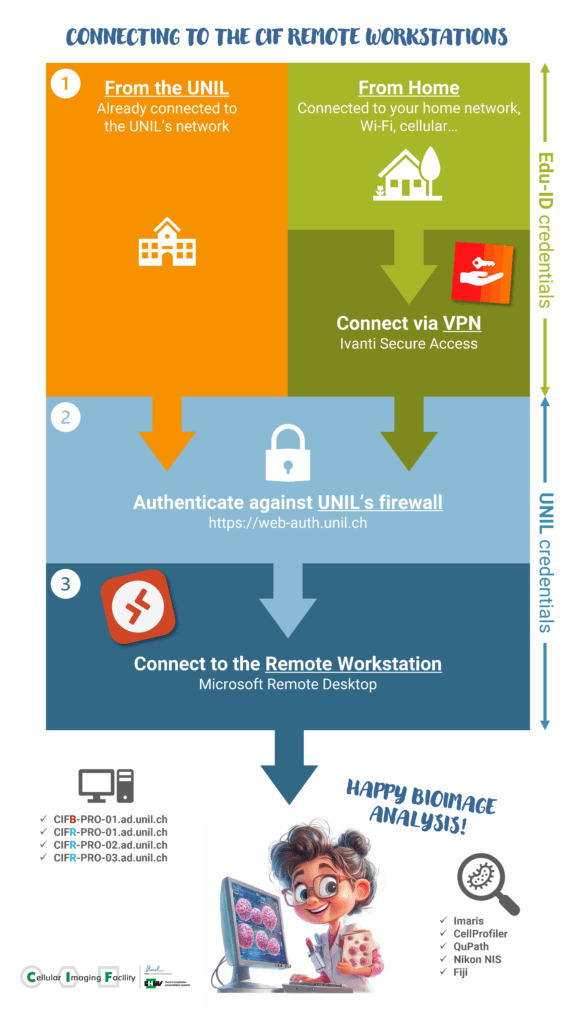Important ! We are moving to a new booking system starting December 1st 2025
For any bookings starting from December 1st, please use PPMS. Direct link to the bookings just below
- In order to connect to this new booking system you will need a PPMS account in addition to the UNIL account.
- Most current users should already have a PPMS account created for them.
- New users will have to go through the full registration process (UNIL account creation, CIF registration, PPMS account creation).
- This new PPMS website will handle all CIF locations (Agora, Bugnon, Dorigny, Epalinges and Remote)
- In case of any troubles, please contact supportcif@unil.ch
Machines Available
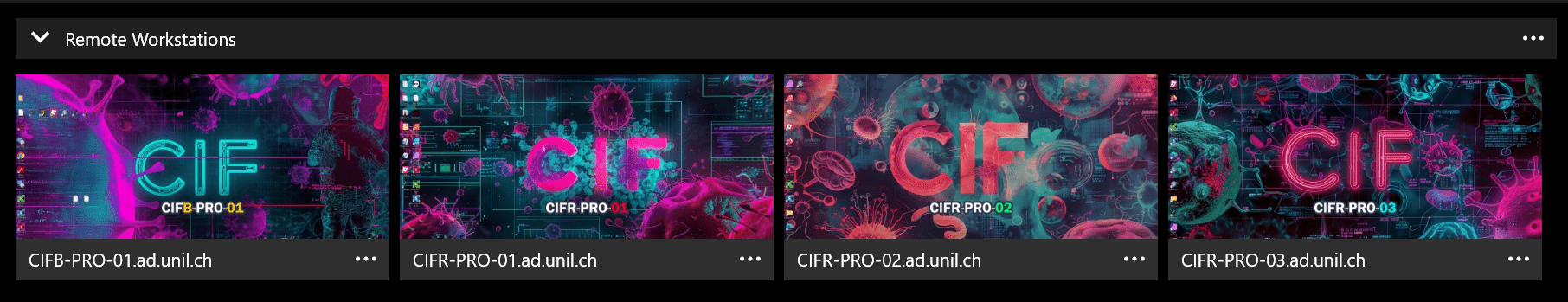
| CIFB-PRO-01.ad.unil.ch | CIFR-PRO-01.ad.unil.ch | CIFR-PRO-02.ad.unil.ch | CIFR-PRO-03.ad.unil.ch |
Legacy remote workstation |
Dual CPU |
Newest workstation (2024) |
Newest workstation (2024) |
| SOFTWARE | |||
| Full Imaris License * | Full Imaris License * | Full Imaris License * | Full Imaris License * |
| Fiji, QuPath, Cellprofiler,… | Fiji, QuPath, Cellprofiler,… | Fiji, QuPath, Cellprofiler,… | Fiji, QuPath, Cellprofiler,… |
| NIS elements ** | Nikon NIS Elements ** | NIS elements ** | NIS elements ** |
| Zeiss Zen full license ** | Zeiss Zen full license ** | Zeiss Zen full license ** | Zeiss Zen full license ** |
| HARDWARE | |||
intel Core i7 3930K 3.20 GHz 32 GB RAM 930 GB SSD 2.7 TB HDD GPU AMD Radeon R9 200 1GB Ethernet |
2x Xeon GOLD 3.6GHz 8 cores 256 GB RAM 6.4 TB NVME SSD 12 TB HDD GPU nVidia RTX 6000 24GB 10GB Ethernet |
16-core Xeon GOLD 6444 3.6GHz 256 GB RAM 4 TB NVME SSD GPU nVidia RTX 6000 ADA 48GB 10GB Ethernet |
16-core Xeon GOLD 6444 3.6GHz 256 GB RAM 4 TB NVME SSD GPU nVidia RTX 6000 ADA 48GB 10GB Ethernet |
| * fixed license | ** floating license |
Software
In addition to the software already listed, special software or packages can be installed on demand (free packages) after validation.
Booking is mandatory, and is done like with any other instruments using your PPMS credentials.
Disclaimer
These systems might be completely reinstalled, cleaned up to free up space, and software updated or replaced without prior notice, so do NOT leave any data on the machine.
The CIF will not be held responsible for any data loss.
Remote access procedure
- Mandatory : Be registered CIF user to access this service. Book the workstation using the PPMS booking system
- Authenticate yourself against UNIL’s firewall (https://web-auth.unil.ch/)
- Connect using Microsoft’s Remote Desktop Connection client (built-in or via the app). Detailed instructions on the Remote Desktop Client usage can be found here: https://cif.unil.ch/cif-wiki/how-to-use-remote-desktop-connection/