How Can We Help?
How to connect to CIFDATA$
HISTORY
Several months ago, a new dedicated share, CIFDATA, was set up on the high-performance part of the UNIL server, NASDCSR. As CIF users, you can have access to this share as temporary storage space, before transferring your data to its final destination.
Attention, we insist on the “temporary” aspect of this storage because its capacity and the storage duration are limited (in exchange for very high performance), and its sole purpose is to facilitate exchanges between the acquisition stations, the treatment and analysis stations, and the definitive storage areas specific to each structure, UNIL, CHUV, EPFL or other.
PROCESS
The classic process is maintained from the previous usage, with simply “CIFDATA” replacing “ATHENA” in the flowchart :
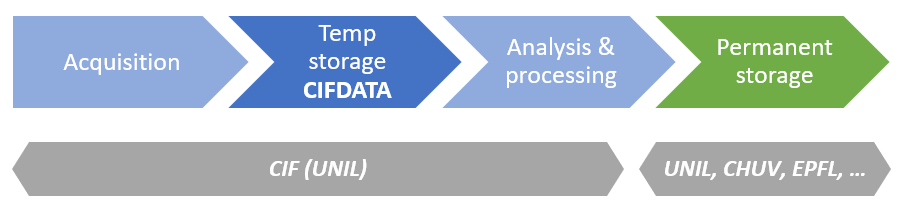
CONNECTING TO CIFDATA$
To connect to this shared folder, you can either connect a network drive on Windows, or connect to the server on MacOS, with your UNIL identifiers and as an address:
- Windows: \\nasdcsr.unil.ch\cifdata$\your_login_unil (see Map a network drive in Windows – Microsoft Support)
- MacOS: smb://nasdcsr.unil.ch/cifdata$/your_login_unil (see Connect your Mac to shared computers and servers – Apple Support)
In the different dialog boxes, use AD\your_unil_login as the identifier (and not just your_unil_login).
