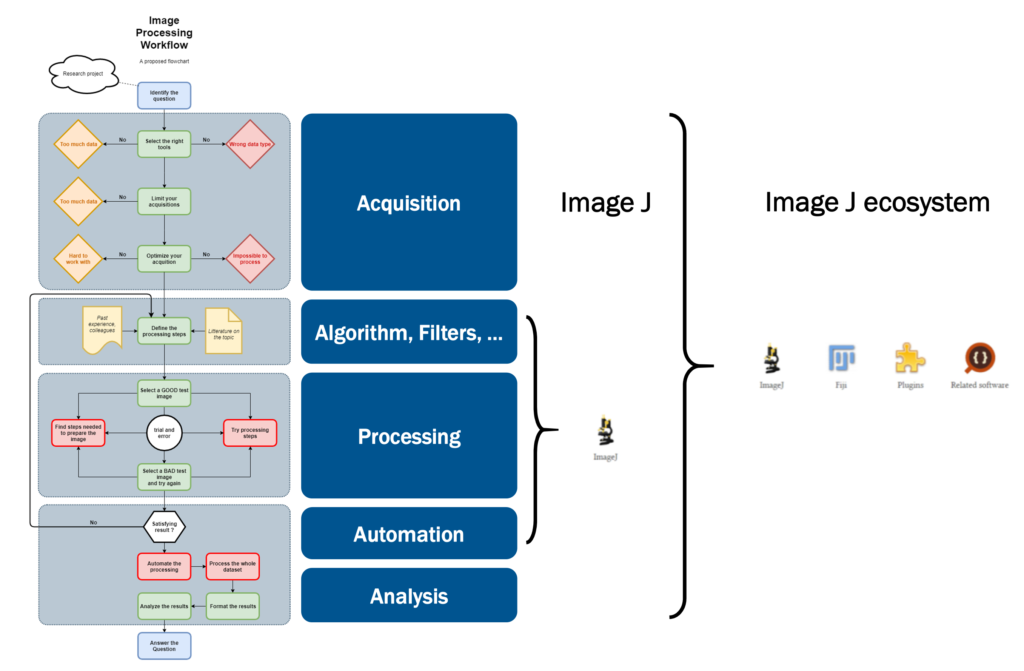How Can We Help?
Several image processing workflow examples
General
General workflow
The image processing work is usually revolving around the same concepts. This diagram (click for a larger view) show you what to do at which stage of your experiment, using ImageJ as reference software package.
Image J | Fiji based
Basic workflow
Once you are fixed on what you want to achieve, the processing steps usually involve the following:
-
Open the file → File>Open… or Bio-Formats
-
Check the file calibration → Image>Properties
-
Convert the file into a usable format (usually splitting channels and using 8-bit grayscale images) → Image>Color>Split Channels
-
Make copies → Image>Duplicate
-
Clean up the images → Image>Filter>Median
-
Segment the image → Image>Adjust>Threshold…
-
Setup the desired measurements → Analyze>Set Measurements
-
Create ROIs on the binary images → Analyze>Particle Analyzer
-
Apply these ROIS on the original images → ROI Manager>Show All with the original selected
-
Do measurements → ROI Manager>More>Multi-measure
-
Export Results → Results>Save as… using the CSV file format
You can then try to automate the process using macro recording or scripting. See https://imagej.net/Introduction_into_Macro_Programming for more info on macro programming and automation.
More techniques
ImageJ’s “Learn” section is full of nice examples on specific techniques:
Advanced workflows (application based)
Recommended Book:
- Bioimage Data Analysis Workflows (Editors : Kota Miura, Nataša Sladoje ) Open Access at https://link.springer.com/book/10.1007/978-3-030-22386-1
See also : https://cif.unil.ch/external-resources/#Image_Processing
Videos
Fiji’s Youtube page : https://www.youtube.com/channel/UCOXCsWKZNGez9QOQMWw-Qww