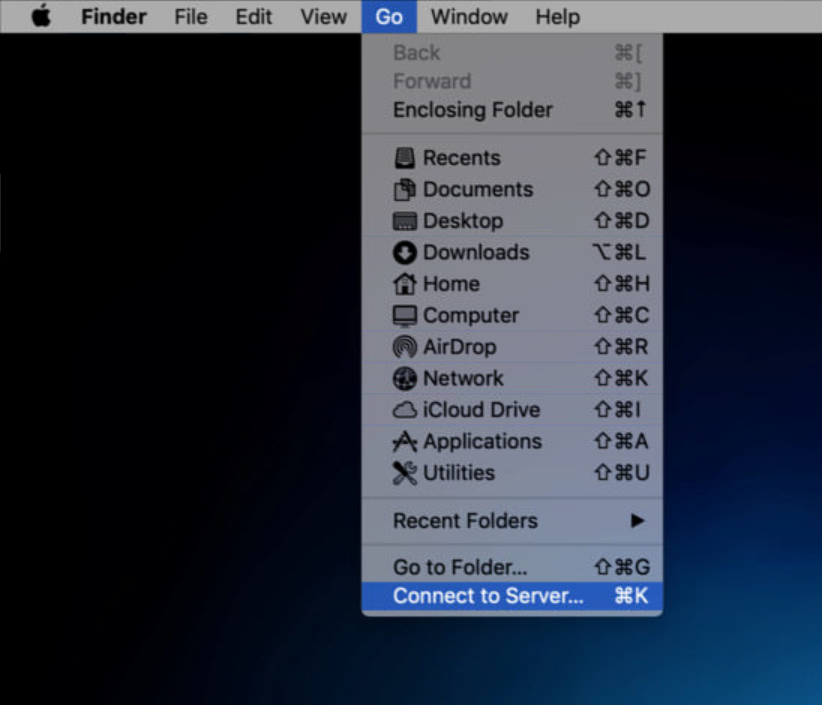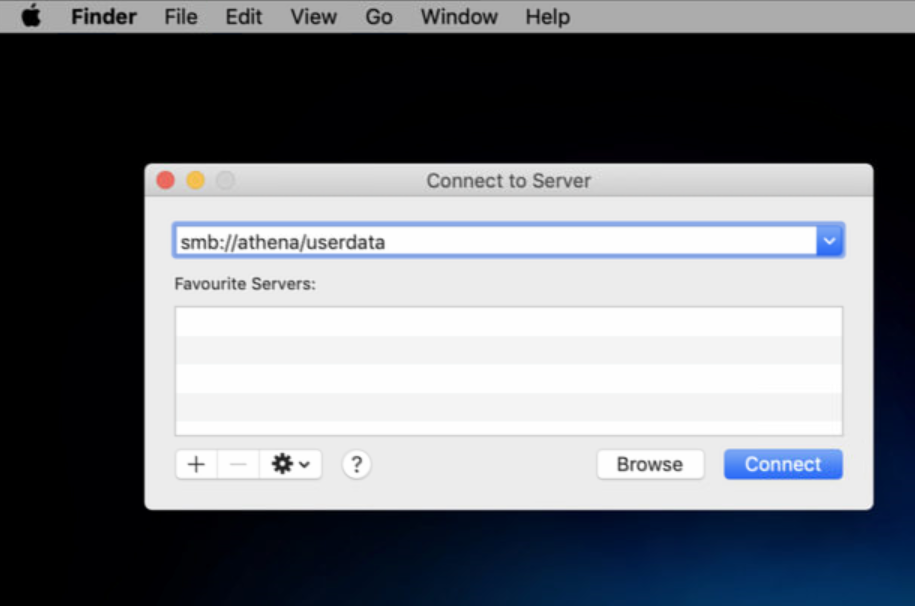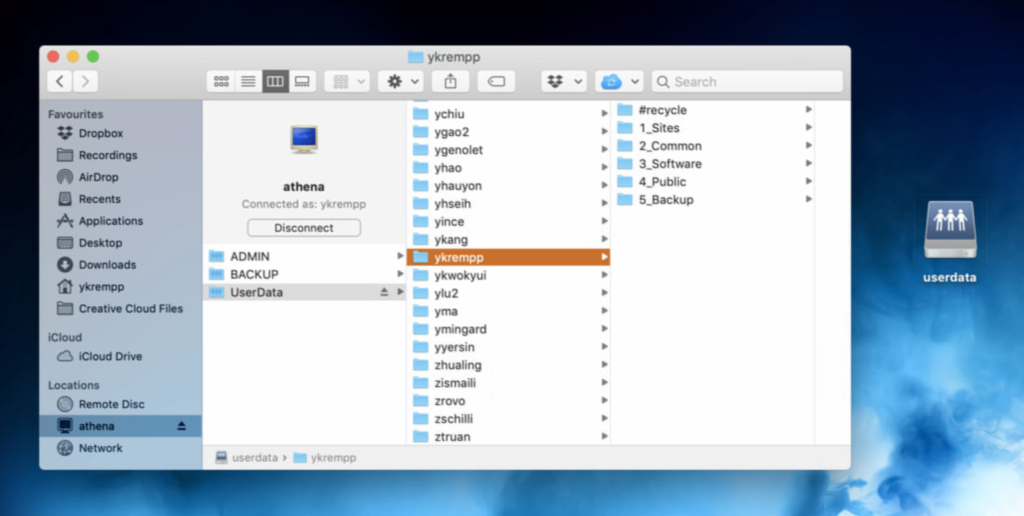How Can We Help?
Access your Athena data via a SMB share (Mac)
Step 1 : Use “Go > Connect to Server…” from the Mac OS Finder
Step 2 : Type in the address to the remote folder
You have to use smb://athena/userdata and click “connect”
The computer will then try to connect to Athena:
Step 3 : use your UNIL credentials
make sure to input your username as : AD\Your_UNIL_Username
[Optional] : You can save your credentials in your Apple Keychain for automatic next time you need to access this folder.